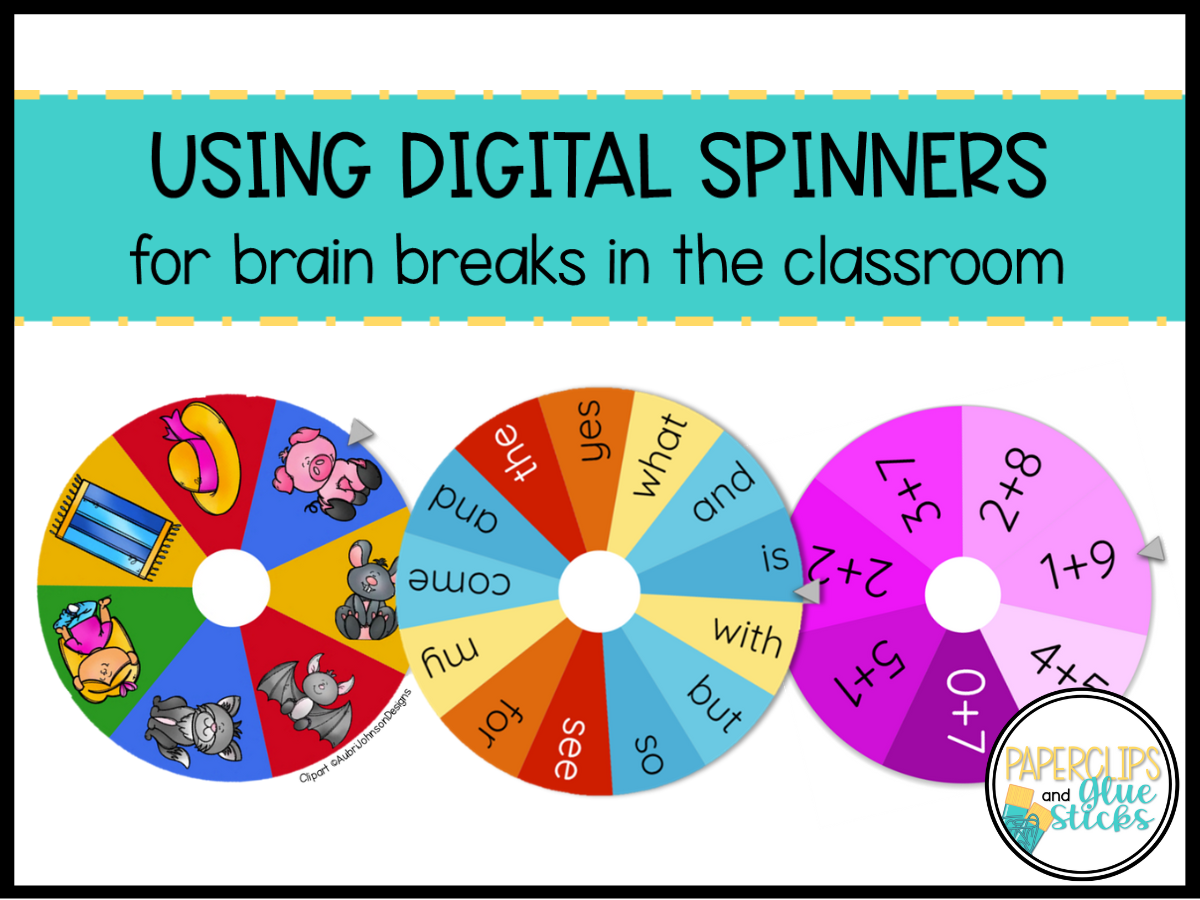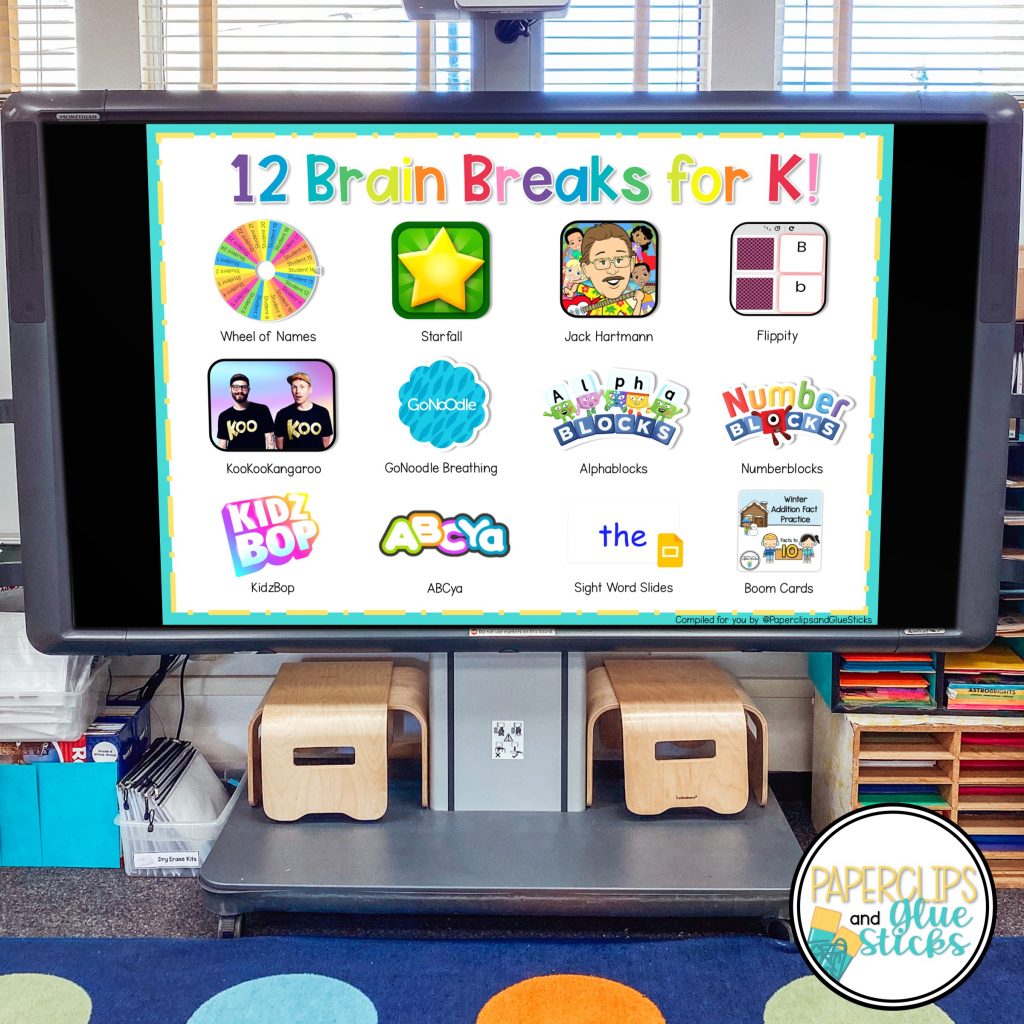Teachers, picture this…a polka dot rug full of amped up kindergarteners, the wiggles and giggles and sillies hit. You know they need a movement break! In a split second you have to make a decision of which brain break to do with your active kiddos and your mind fails you…ug! I guess we’ll do “Head, Shoulders, Knees, and Toes”…AGAIN!
Any primary teacher knows dozens of kindergarten brain breaks, songs and dances to get the littles refocused but – why oh why does my mind get stuck on the same one or two!?
This is where Wheel of Names come in! It is a free digital spinner online resource that you have got to add to your repertoire.
I will explain how you can customize settings on wheelofnames.com
so your digital spinners can meet your classroom specific brain break needs.
Here is a brain break wheel I created to do the choosing work for you. A quick fix for the quick thinking dilemma I mentioned above.

If you want to use this wheel, it is part of a FREE resource featuring tried and true kinder tested brain breaks. I compiled it to include several kindergartener favorite movement breaks and activities, all with clickable images.
Want the free download?
Want to see how versatile this one digital tool (wheelofnames.com) can be for your Kinder class? Let’s start here…
3 Digital Spinner Ideas for Brain Breaks:
Here are three ideas of ways you can customize a digital spinner to use for brain breaks in your kinder classroom.
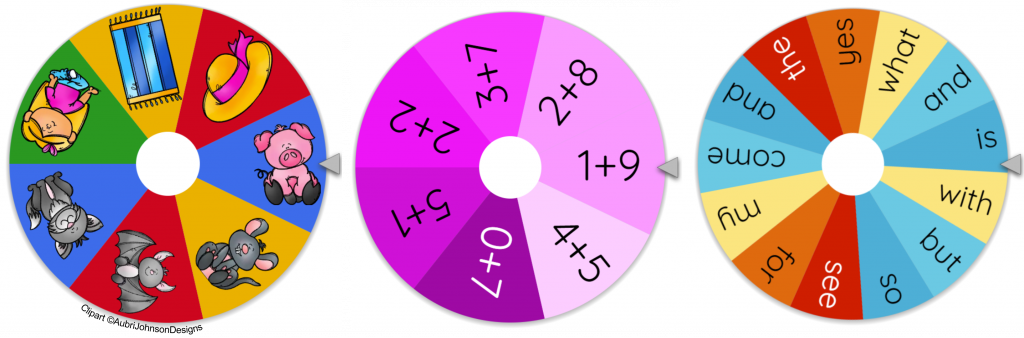
- Word Family Wheel
- Add clipart for a word family you are teaching, when the spinner lands on an image, students can air write or write on the carpet with their finger the spelling of the word.
- Math Fact Practice
- Type simple math facts into the “Entries” box, have students demonstrate with fingers the sum or difference, or they could even hop that many times to burn high energy.
- High Frequency Word Practice
- Copy and paste a word list you have introduced to your kiddos into the “Entries” box, have students chant and clap the spelling, then say the word in a high, low or silly voice.
To see these in action, check out my IG Reel . This is just the tip of the iceberg of possibilities. For now, let me show you some basic ways to customize your own spinners.
Getting Your Digital Spinner Setup
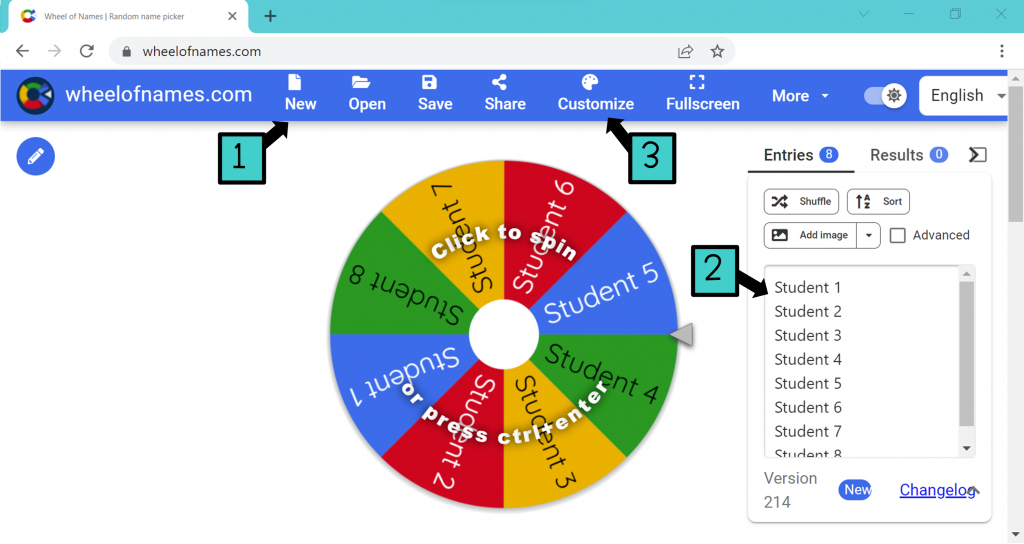
- Begin by clicking “New”
- Change text in the “Entries” section to create wheel options
- You can type or copy and paste a pre-typed list
- You can use all images (see below)
- You can enter equations, sentence stems, short questions and so much more!
- Click the “Customize” menu
Recommended Customizations
During Spin Menu
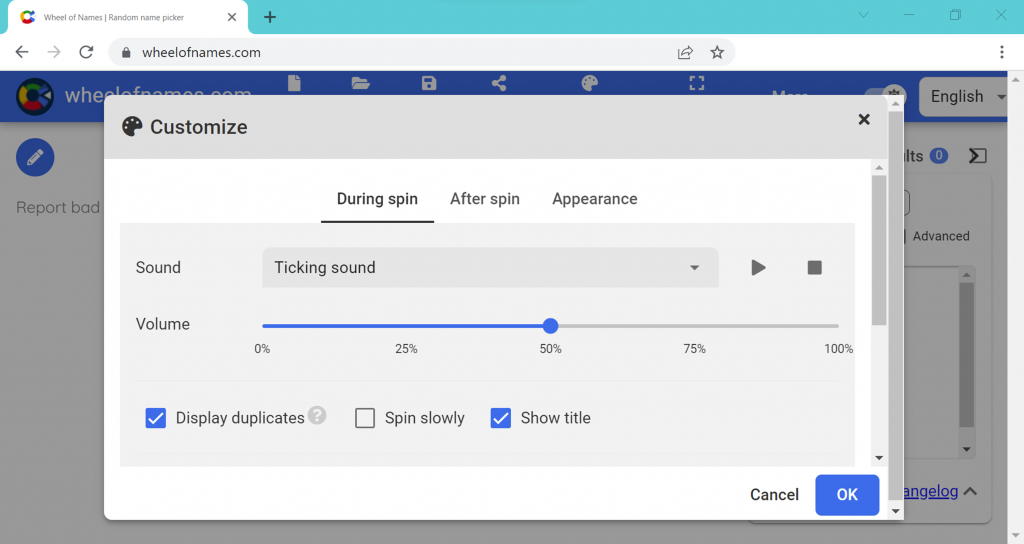
Sound explore the drop down menu, while I love the default ticking sound, there are a bunch of great ones. Try “Folk: Uke Can Swing” for a jaunty tune.
Spin Time (seconds) slide the slider to 2-5 seconds, the 10 second default seems like ages to kinders!
After Spin Menu
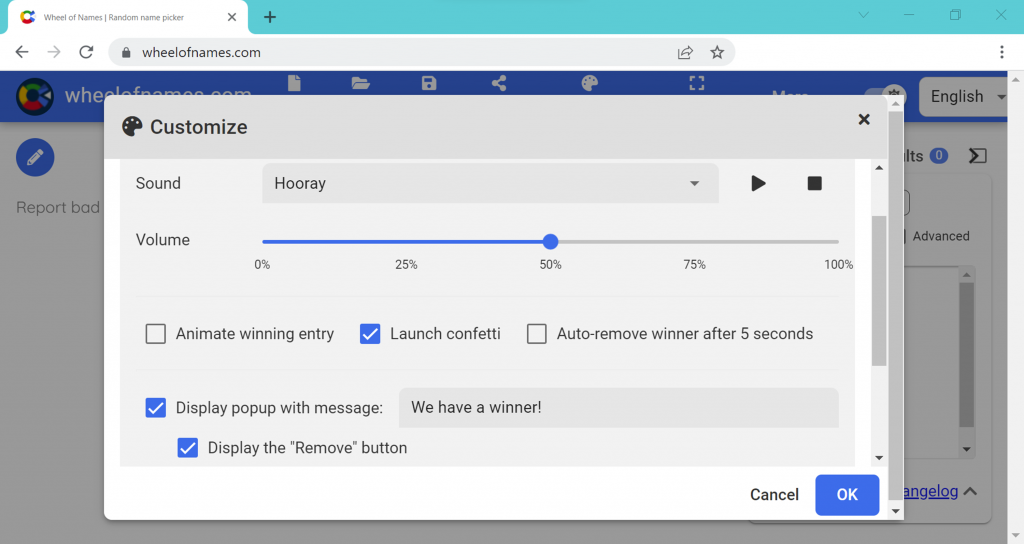
Sound explore the drop down menu, so many great choices here, I suggest the shorter bells or my favorites are “Hooray” or the “Game win ding”
Display popup with message edit this text box to give direction ie: solve, read, say, chant, clap, spell
Appearance Menu
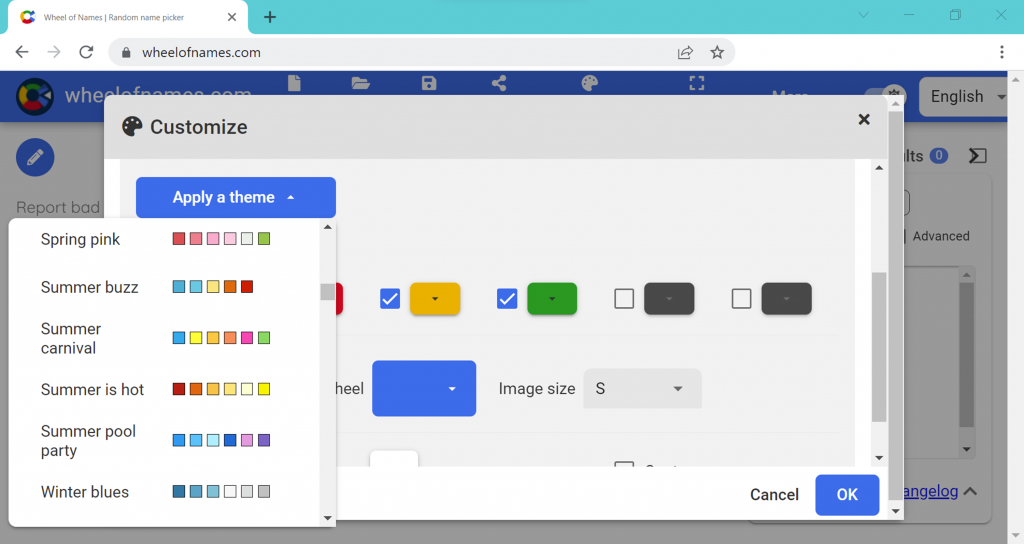
Apply a theme explore this dropdown to choose a fun pre-made color palette. Some of my faves are: custom summer buzz, winter blues, slumber party, thanksgiving and candyland.
To Make a Wheel of Images
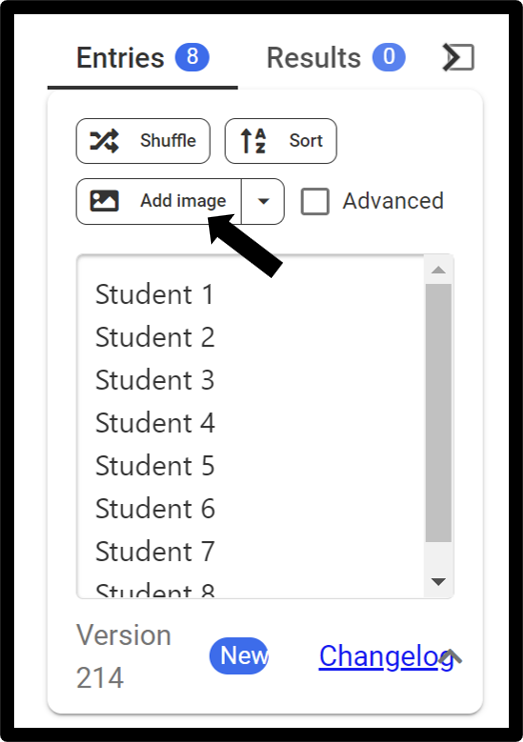
To make it a wheel of images like in the word family wheel idea above, you will first click “Add Image” then choose multiple images that you have saved to your computer. They all automatically populate together on the wheel, BOOM!
Imagine your kiddos spinning the wheel, clapping for consonants and snapping for vowels as they spell. Great skill practice and still gets the wiggles out.
Now that you have read this far, I hope you feel confident with the basics and will use the wheelofnames.com site to give your kids meaningful movement breaks this school year.
If you simply don’t have time to create your own, let me share my favorites with you, all on one clickable page so you can easily manage the needs of your students without extra stress! 12 Brain Breaks for K freebie includes the custom brain break picker wheel and 11 other engaging movement breaks and calming activities.
I hope this was helpful for you and would love to hear if your class enjoys the freebie or if you customize any of your own digital spinners!

I am not affiliated with wheelofnames.com, I am just a huge fan of their service!